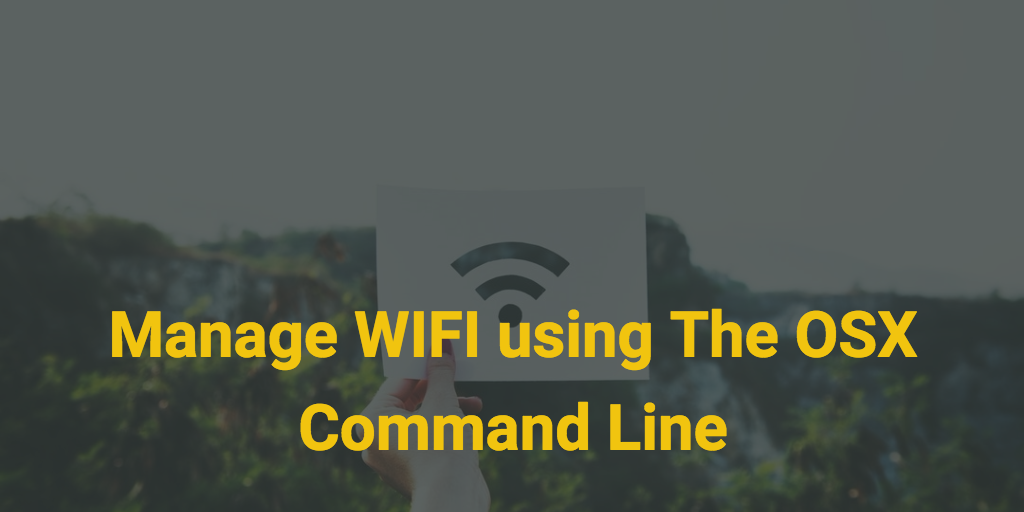
Mac Terminal WIFI Commands
I'm seeing over a thousand people a day show up here looking for the mac terminal WiFi commands.
The OSX terminal has several command line tools that allow you to manage your WiFi settings. Connecting, disconnecting and scanning for available WiFi networks is easy once you know which command does what.
Hopefully this list of command line wifi tools is helpful...
#1. Turn off wifi on your macbook from the Mac OSX terminal command line:
> networksetup -setairportpower en0 off#2. Turn on wifi on your macbook from the Mac OSX terminal command line:
> networksetup -setairportpower en0 on#3. List available wifi networks from the Mac OSX terminal command line:
> /System/Library/PrivateFrameworks/Apple80211.framework/Versions/A/Resources/airport scan#4. Join a wifi network from the Mac OSX terminal command line:
> networksetup -setairportnetwork en0 WIFI_SSID_I_WANT_TO_JOIN WIFI_PASSWORD#5. Find your network interface name:
> networksetup -listallhardwareportsOnce you know how, it's easy to use the mac terminal WiFi commands. Not sure why they're buried in the OSX documentation so deeply, but hopefully this is helpful to someome.
To: @mattccrampton
0
Other Posts

When exporting photos from a service like Flickr, perhaps after they've given notice that they're going to delete our photos if you don't subscribe to......
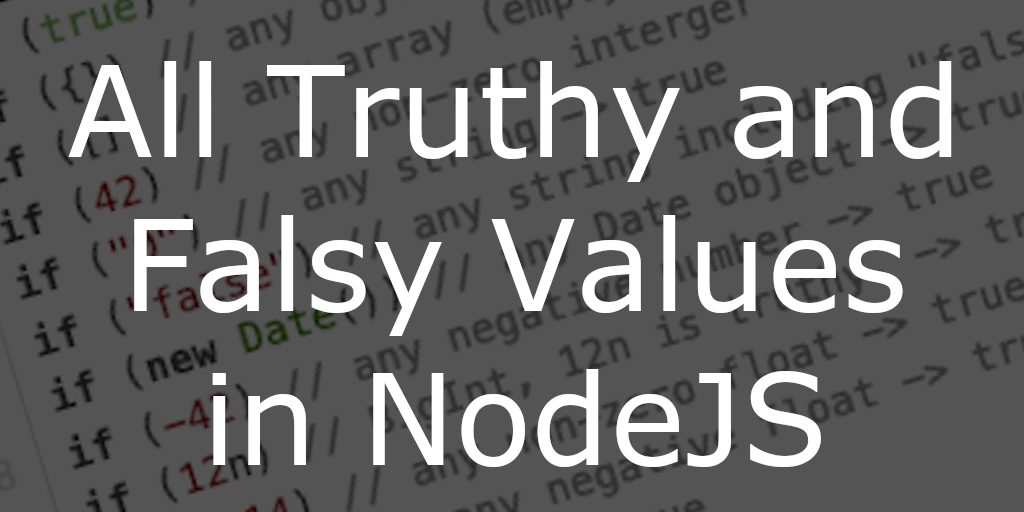
All Truthy and Falsy Javascript Values In Nodejs, every value has an associated boolean, true or false, value. For example, a null value has an......
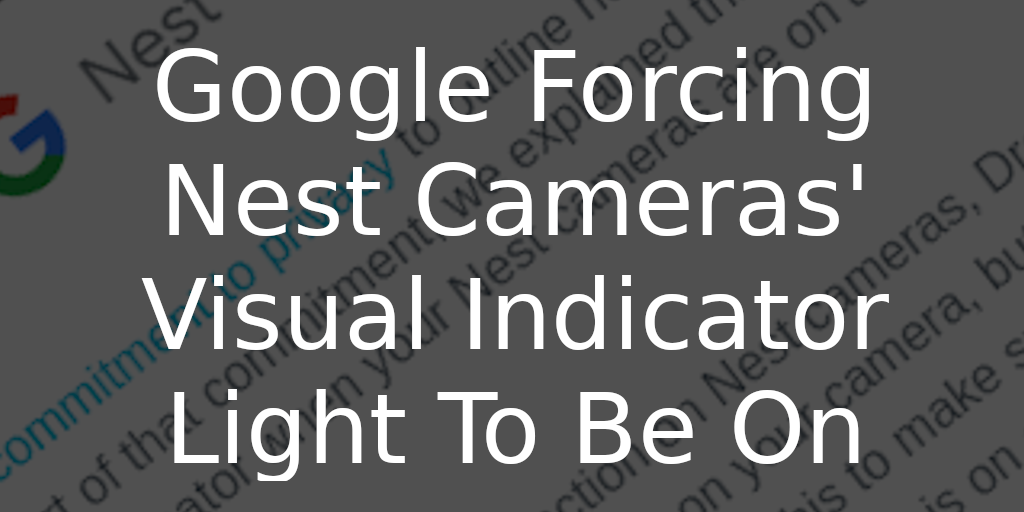
Google Forcing Nest Cameras Visual Indicator Light To Be On Received the following email from Google today... Full email text... Recently, we shared our commitment......

Posting to Twitter with Python - Part Two: Posting Photos NOTE: This is part two of my posting to Twitter with Python tutorial. If you......
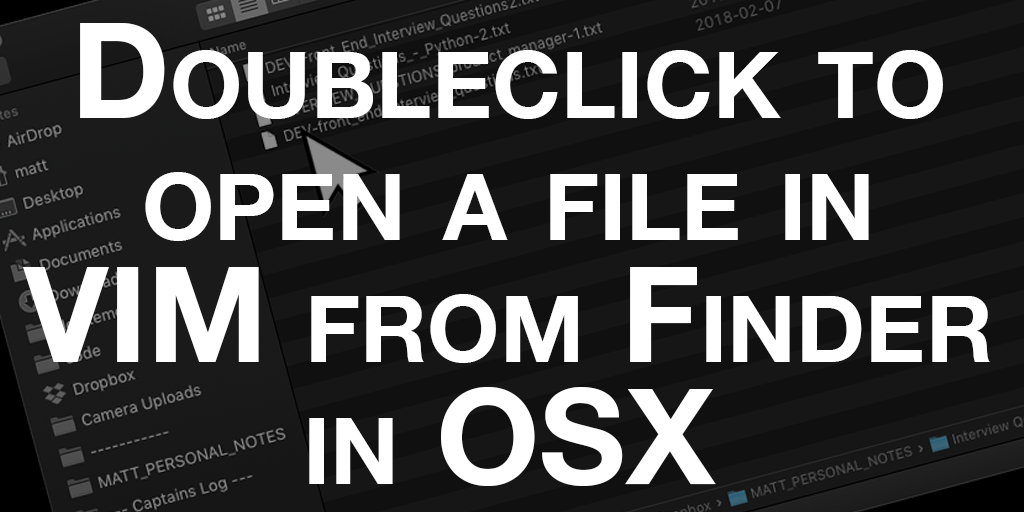
Doubleclick to open a file in VIM from OSX I use VIM for just about everything from note taking to coding to keeping track of......
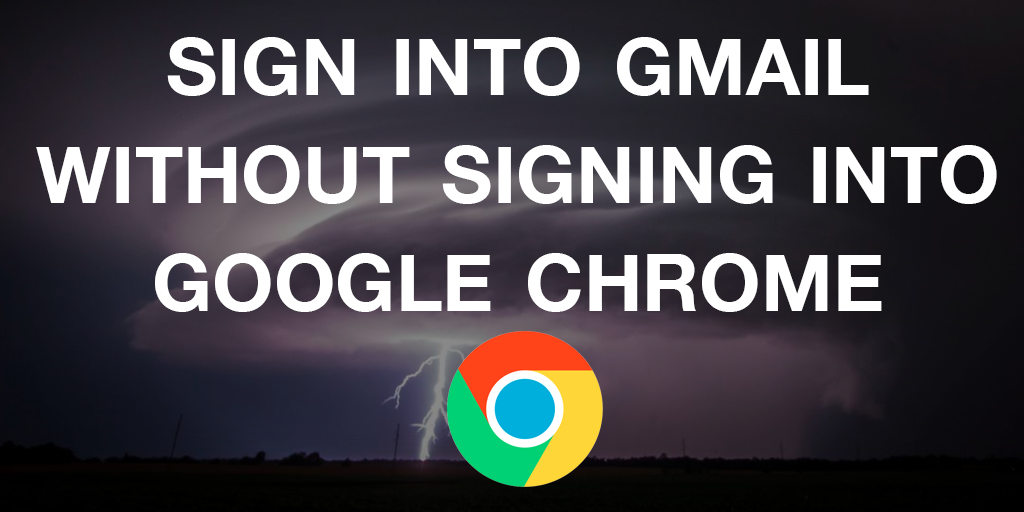
Sign Into Gmail Without Signing Into Google Chrome Unfortunately, Google has made changes to Chrome since this blog post was posted which removed the options......
Other Software Development Blog Posts

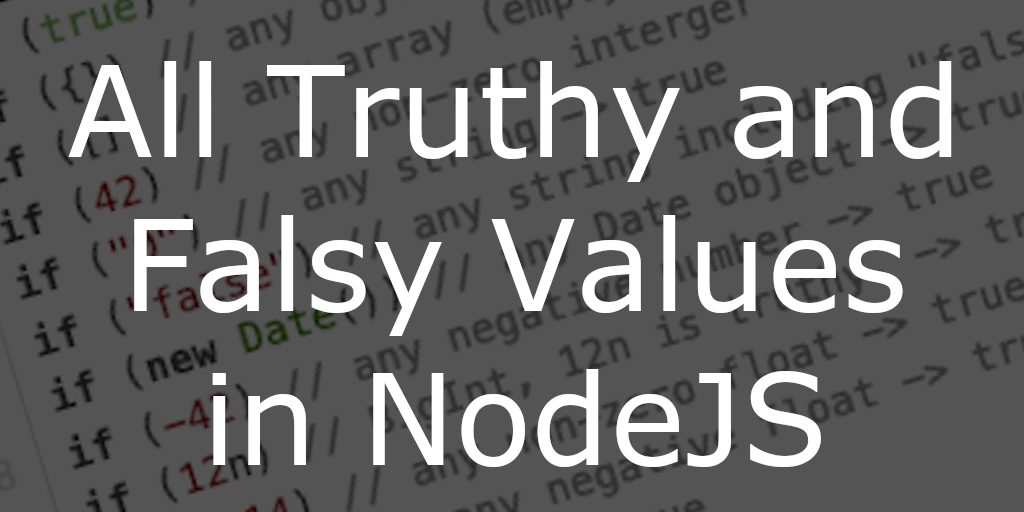
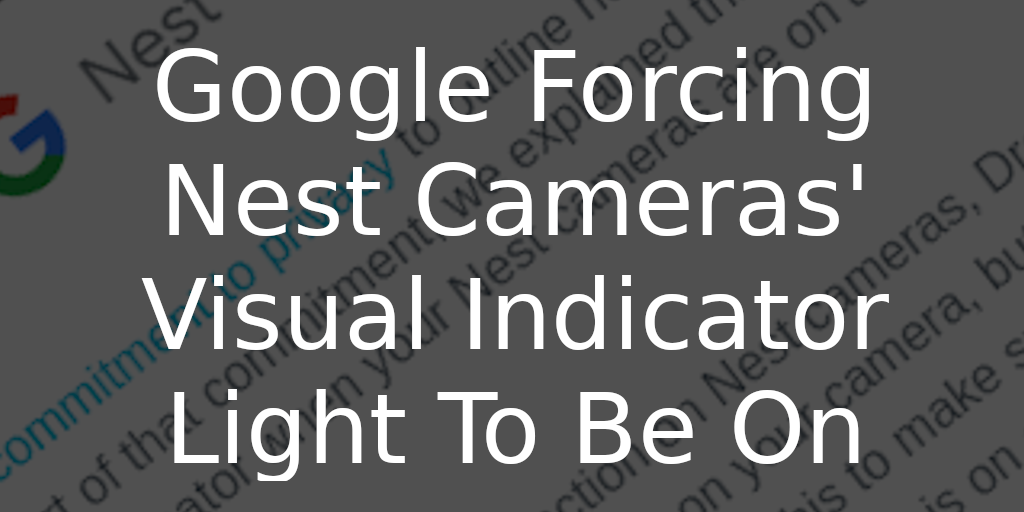

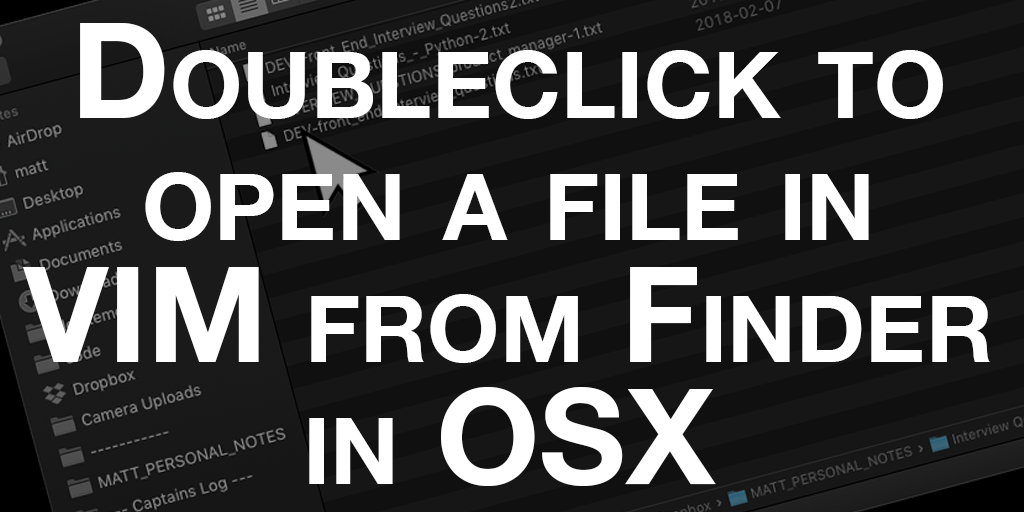
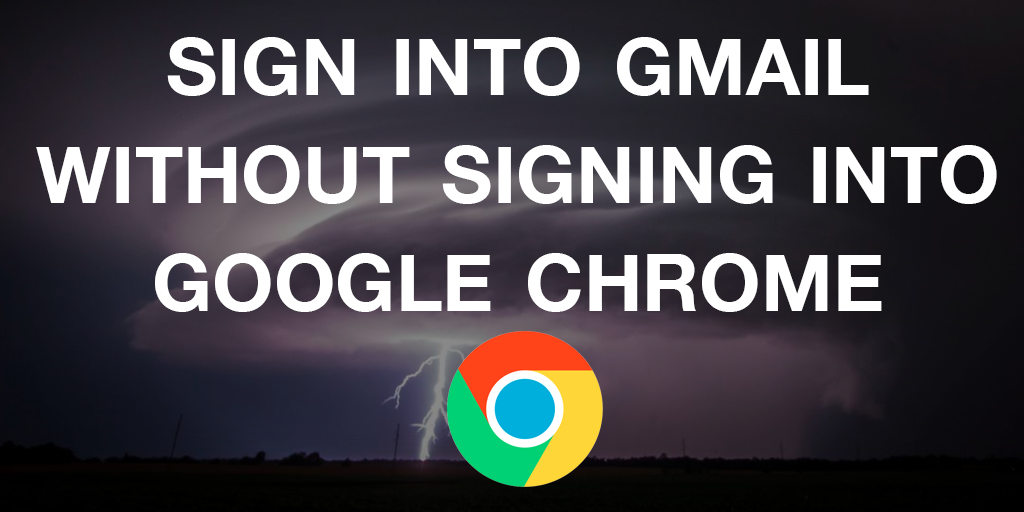
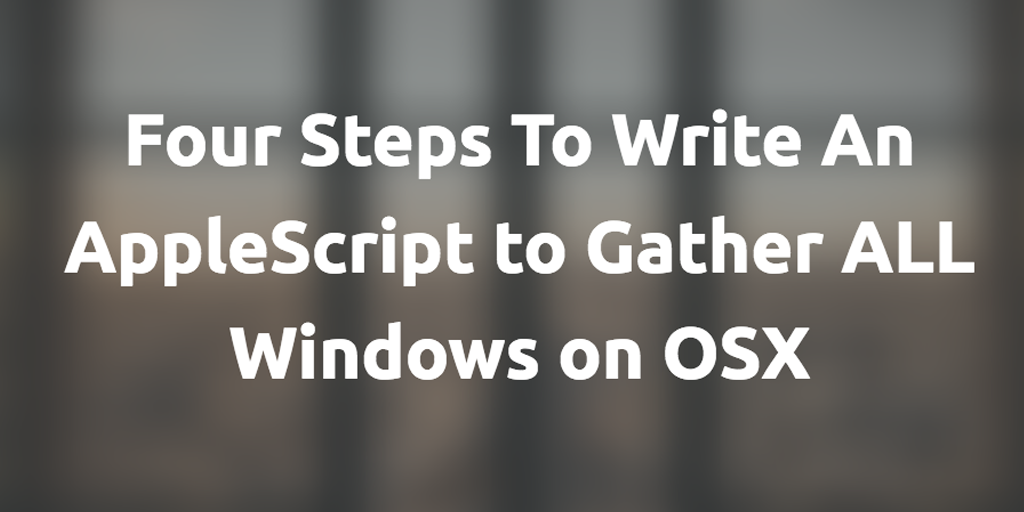


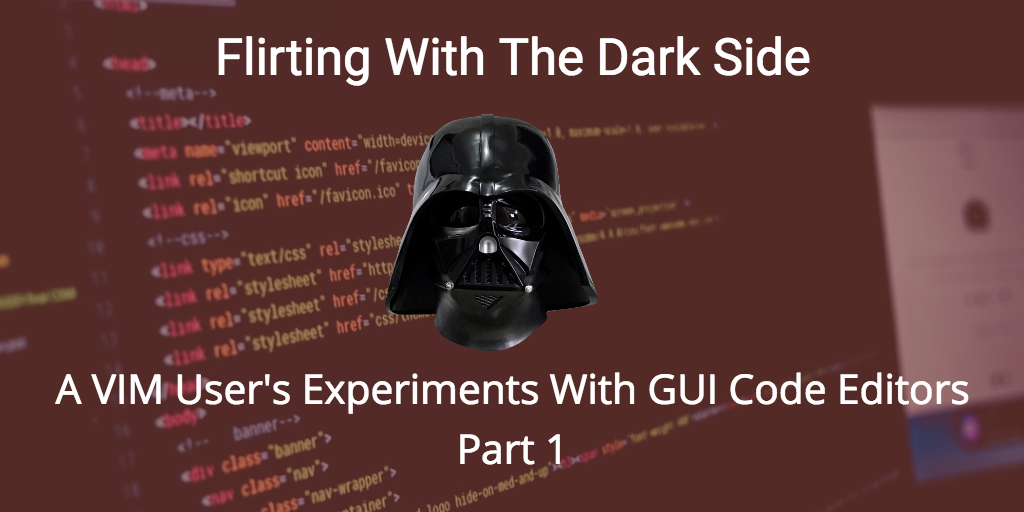

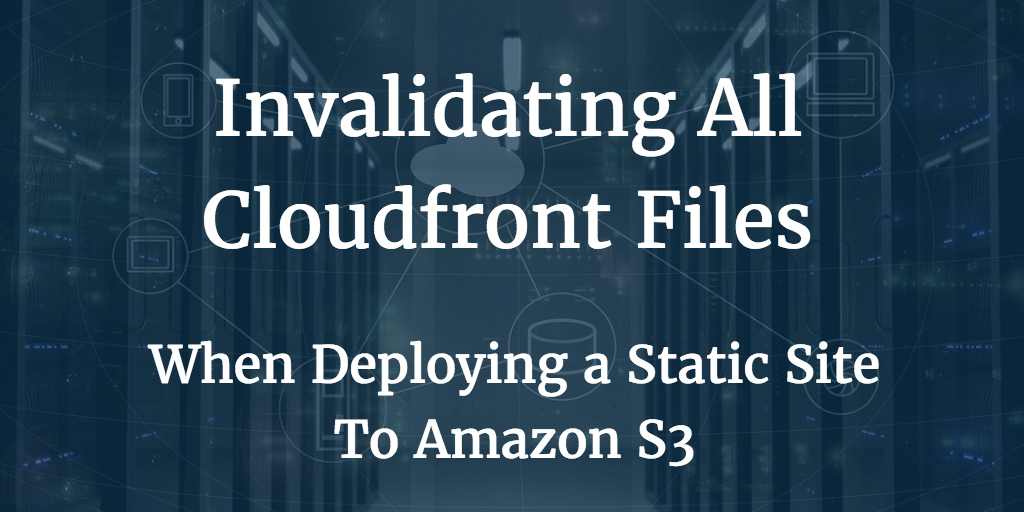
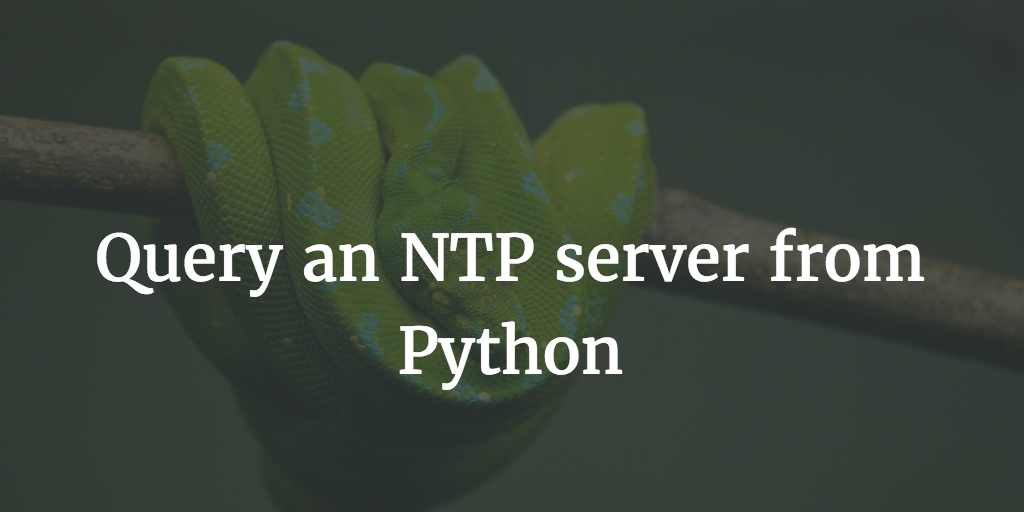
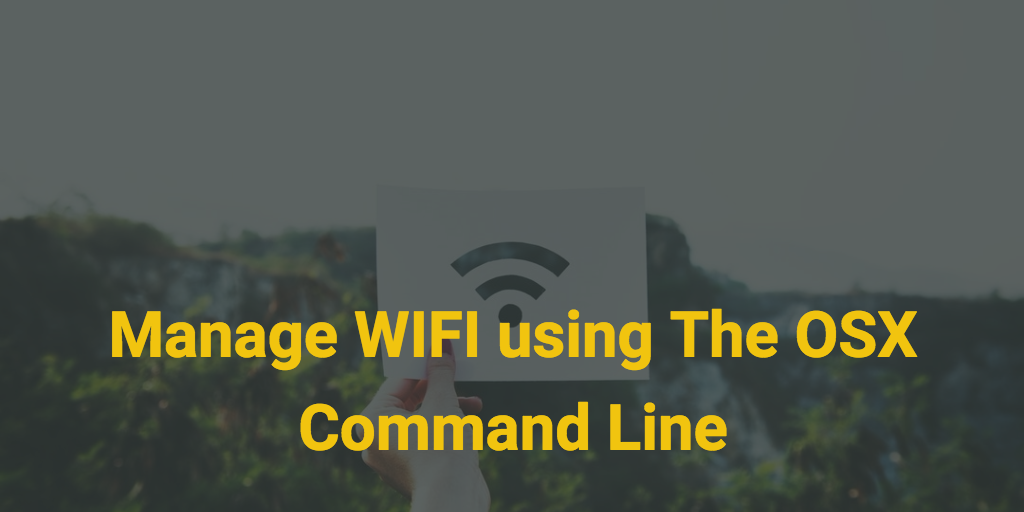

Other Blog Posts


Media Appearances


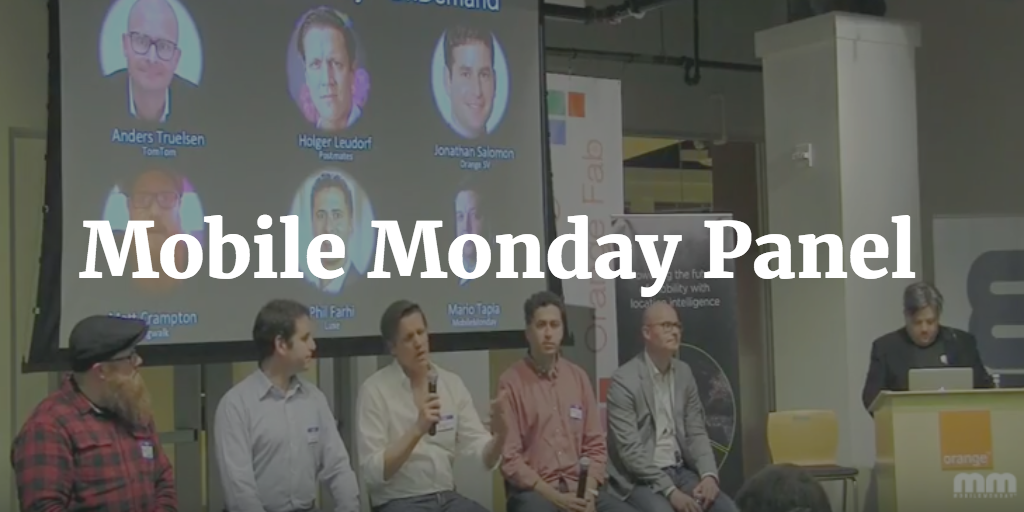






Print Interviews




