Moving VIM .swp Files
Vim has this annoying habit of creating .swp files in your current working directory when you're editing a file. I found a better way (inspired by this stackoverflow thread). To change this, create three new folders to house all your .swp files...
mkdir -p ~/.vim/{backup_files,swap_files,undo_files}Then add the following lines to your .vimrc file…
set backupdir=~/.vim/backup_files//set directory=~/.vim/swap_files//set undodir=~/.vim/undo_files//See the docs for more info.
Using double trailing slashes in the path tells vim to enable a feature where it avoids name collisions. For example, if you edit a file in one location and another file in another location and both files have the same name, you don't want a name collision to occur in ~/.vim/swap_files/.
If you specify ~/.vim/swap_files// with two trailing slashes vim will create swap files using the whole path of the files being edited to avoid collisions (slashes in the file's path will be replaced by percent symbol %).
Presto! Now all the temp files Vim creates will be stored in these directories and won't clutter up your working directory.
To: @mattccrampton
0
Other Posts

When exporting photos from a service like Flickr, perhaps after they've given notice that they're going to delete our photos if you don't subscribe to......
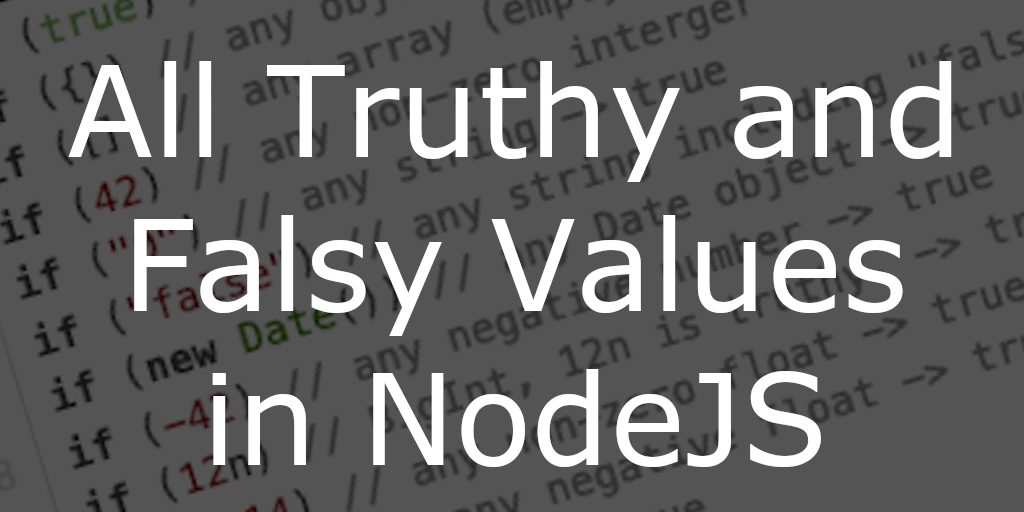
All Truthy and Falsy Javascript Values In Nodejs, every value has an associated boolean, true or false, value. For example, a null value has an......
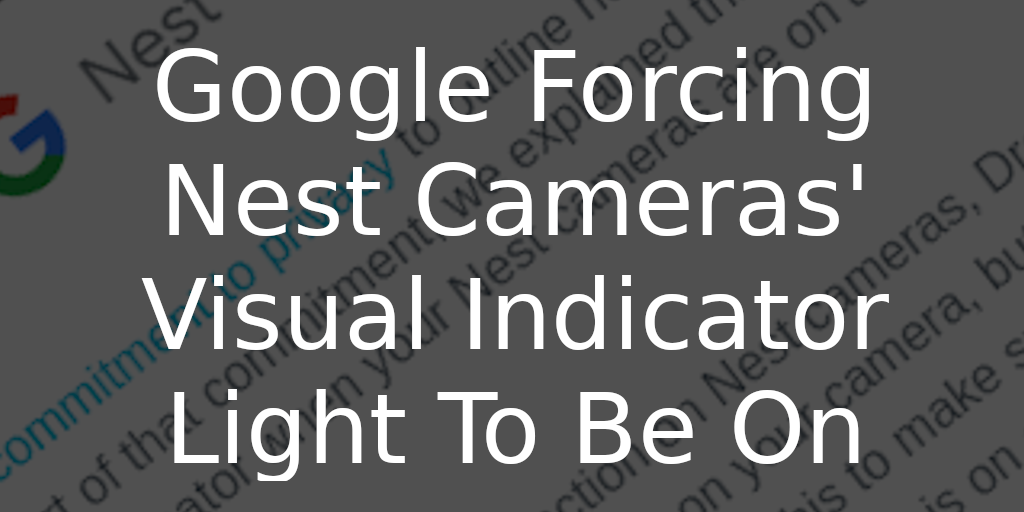
Google Forcing Nest Cameras Visual Indicator Light To Be On Received the following email from Google today... Full email text... Recently, we shared our commitment......

Posting to Twitter with Python - Part Two: Posting Photos NOTE: This is part two of my posting to Twitter with Python tutorial. If you......
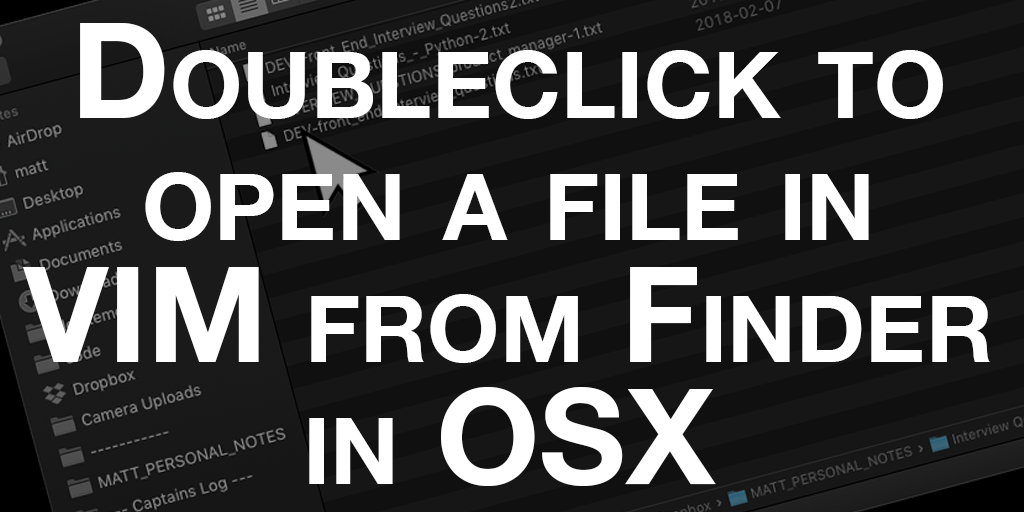
Doubleclick to open a file in VIM from OSX I use VIM for just about everything from note taking to coding to keeping track of......
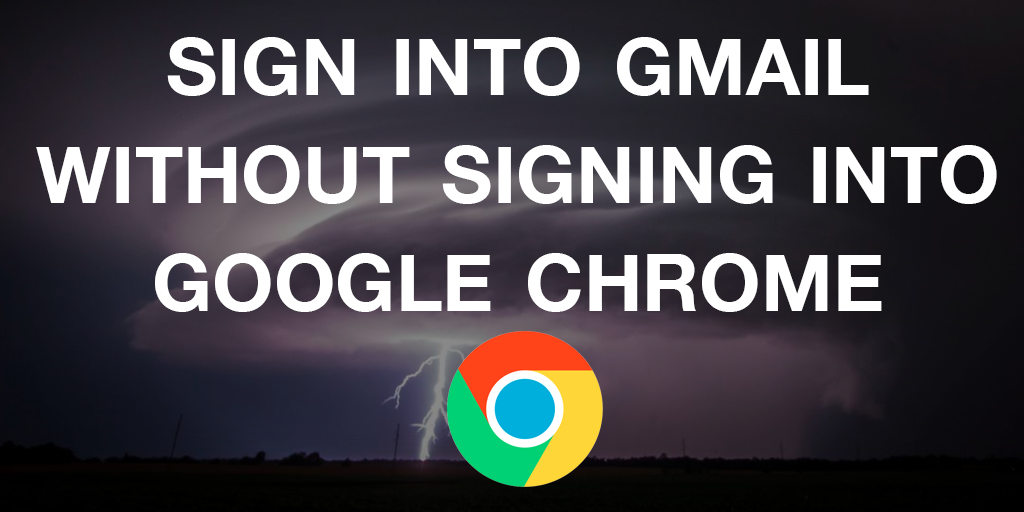
Sign Into Gmail Without Signing Into Google Chrome Unfortunately, Google has made changes to Chrome since this blog post was posted which removed the options......
Other Software Development Blog Posts

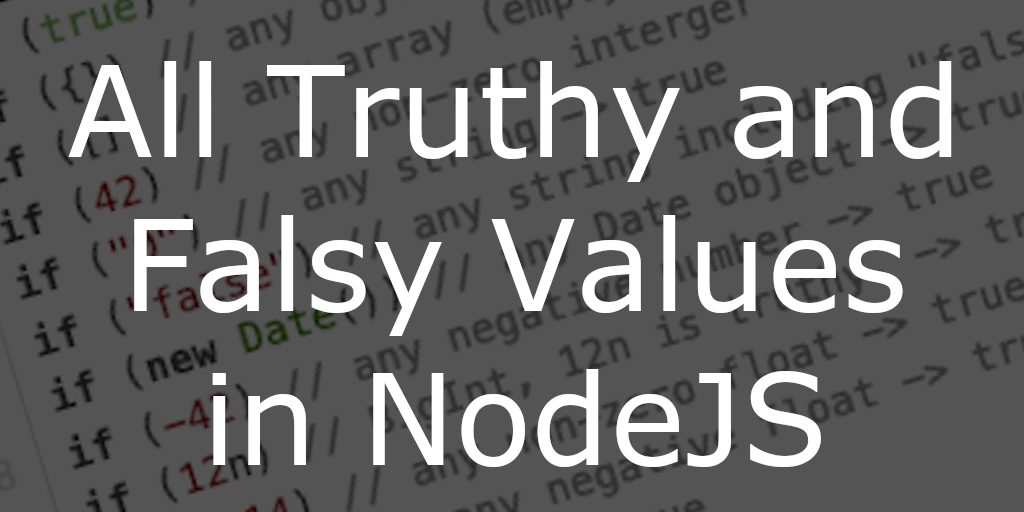
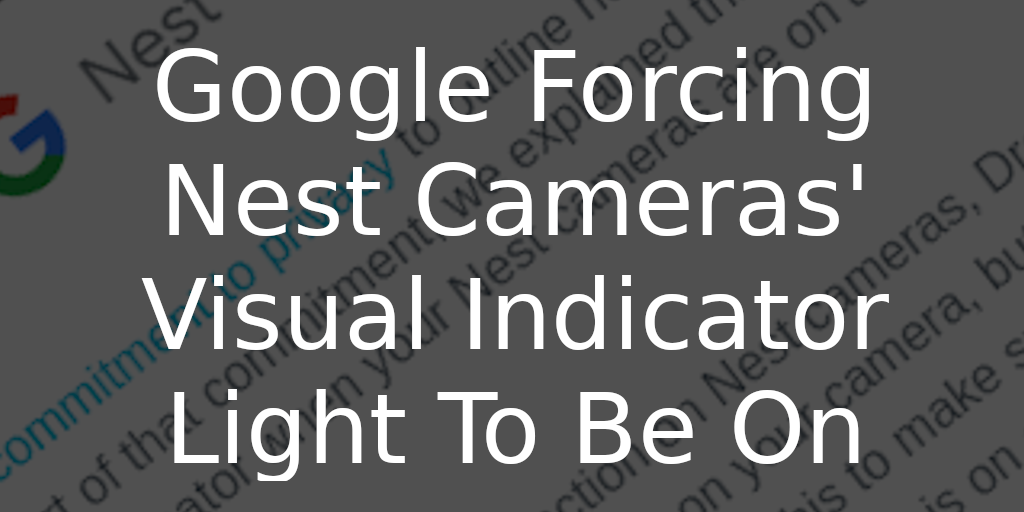

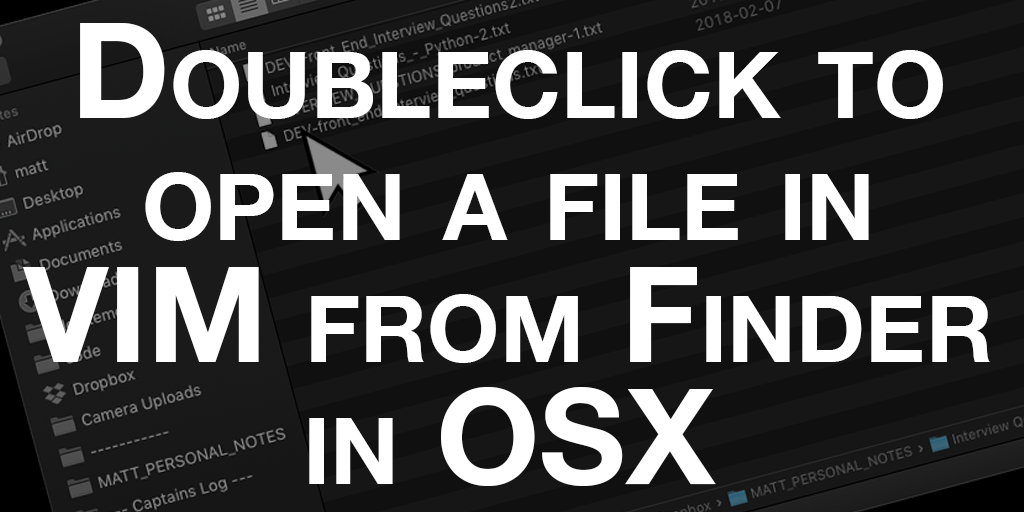
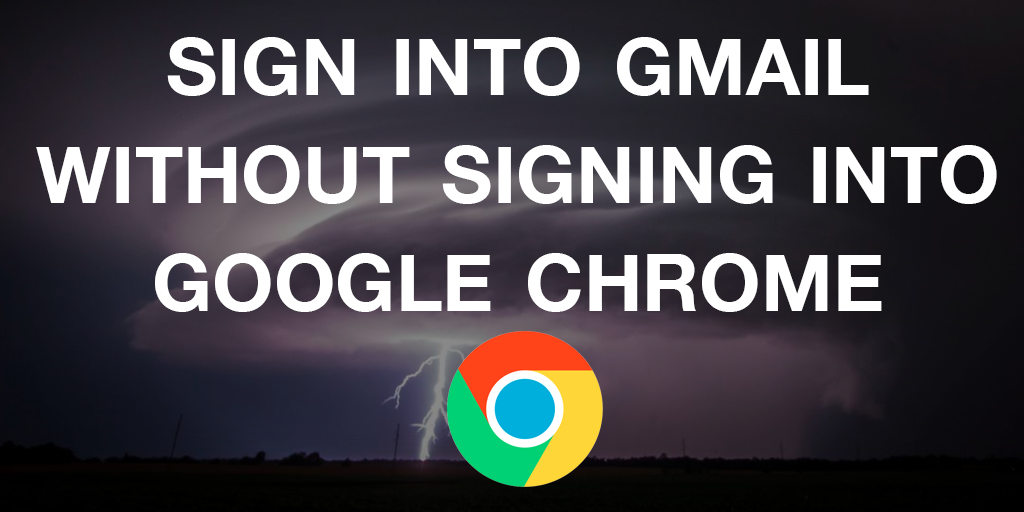
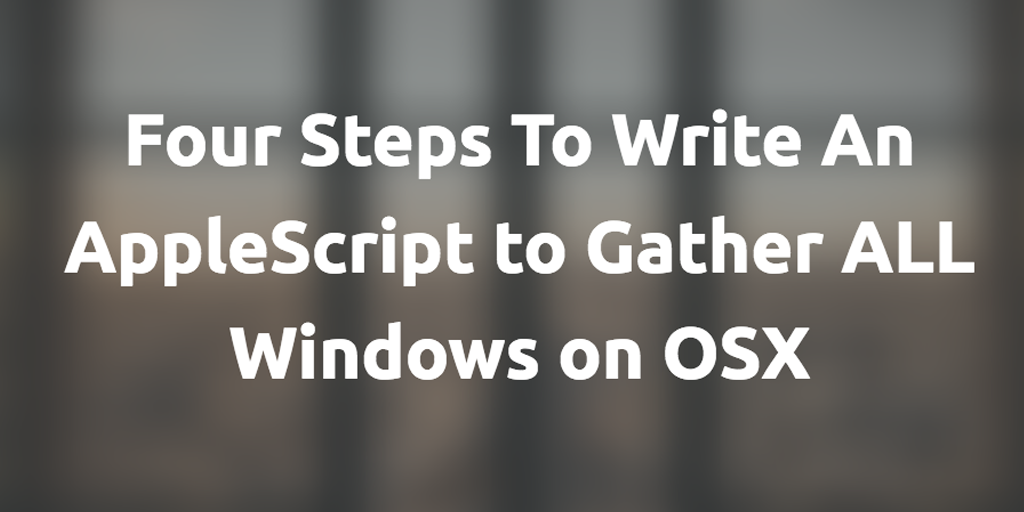


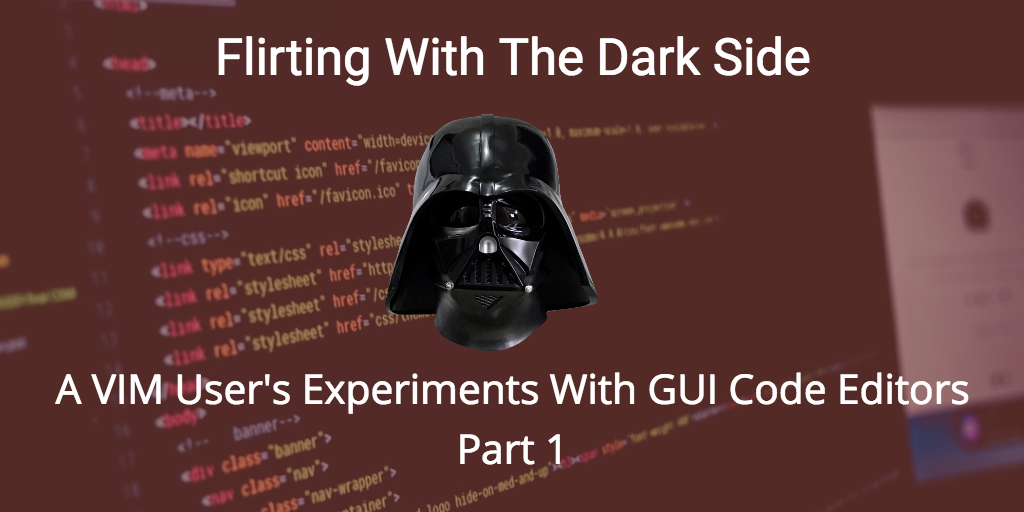

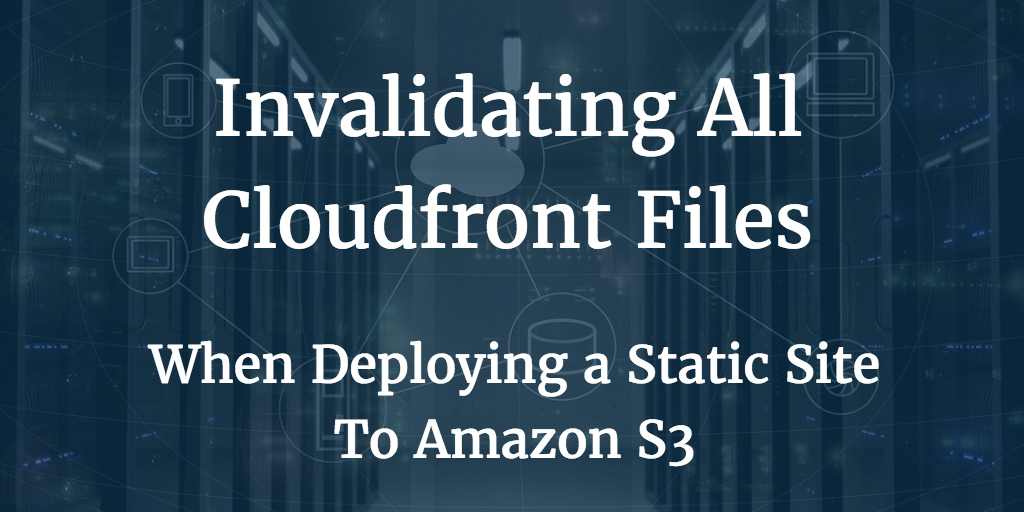
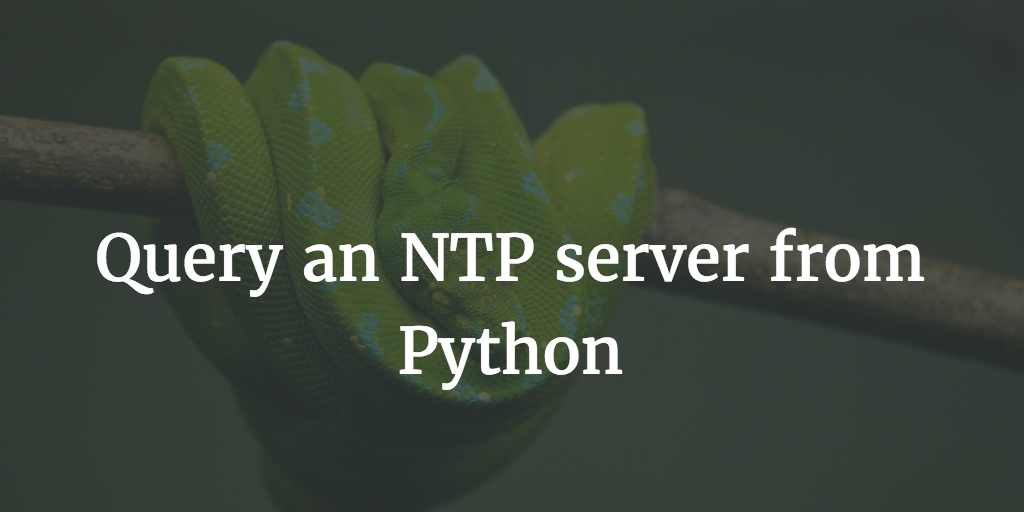
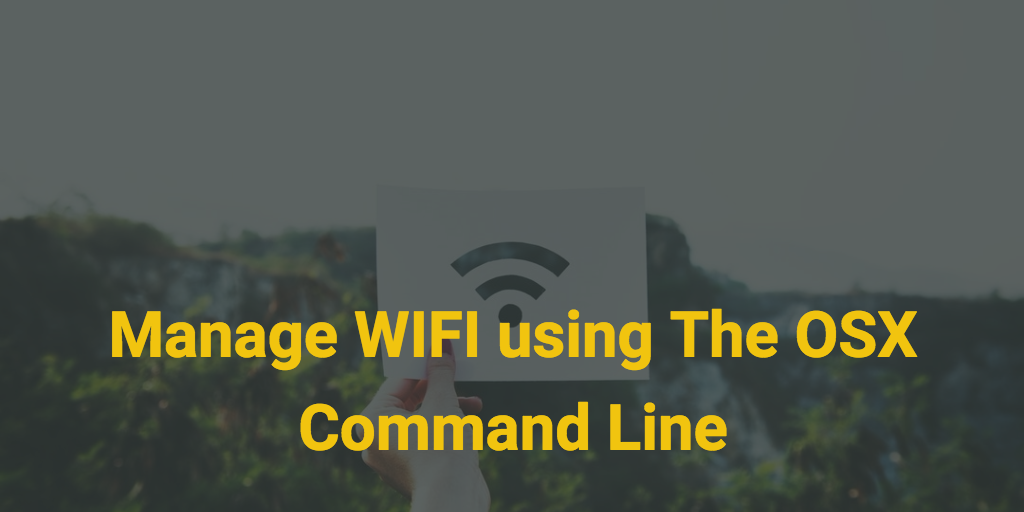

Other Blog Posts


Media Appearances


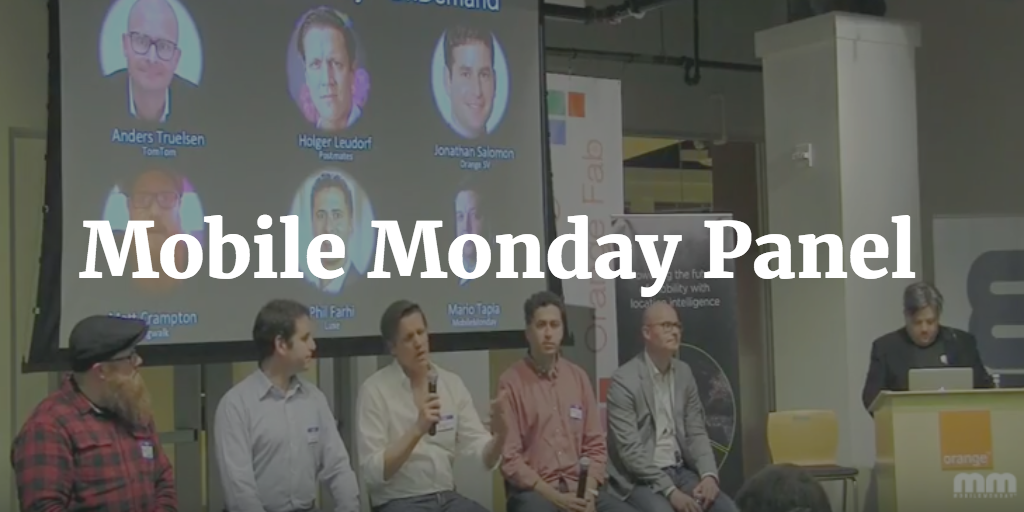






Print Interviews




