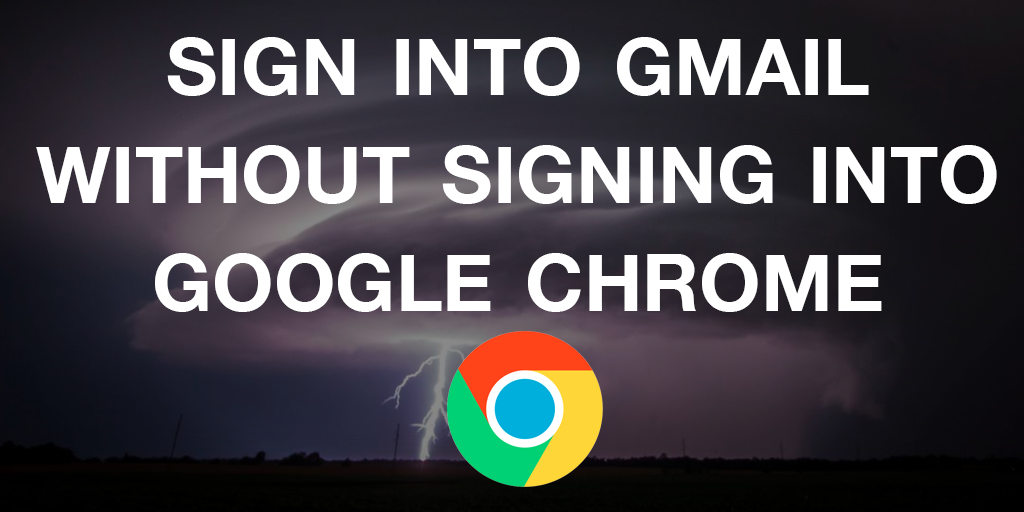
Sign Into Gmail Without Signing Into Google Chrome
I'll update the blog post if I find another way.
Recently, Google released an update to Google Chrome that effectively forces you to sign into the Google Chrome browser when you sign in to your Gmail account.
If you're like me and either use multiple google accounts for different purposes or just dont like Google looking all your browsing history against your gmail account, this update is problematic.
To de-couple the login of your Gmail account and your Google Chrome login status requires digging into the bowels of Chrome's internal settings, Follow these four steps below...
Steps to de-couple the login of your Gmail account and your Google Chrome browser...
Step #1
First cut and paste this URL into your browser URL box...
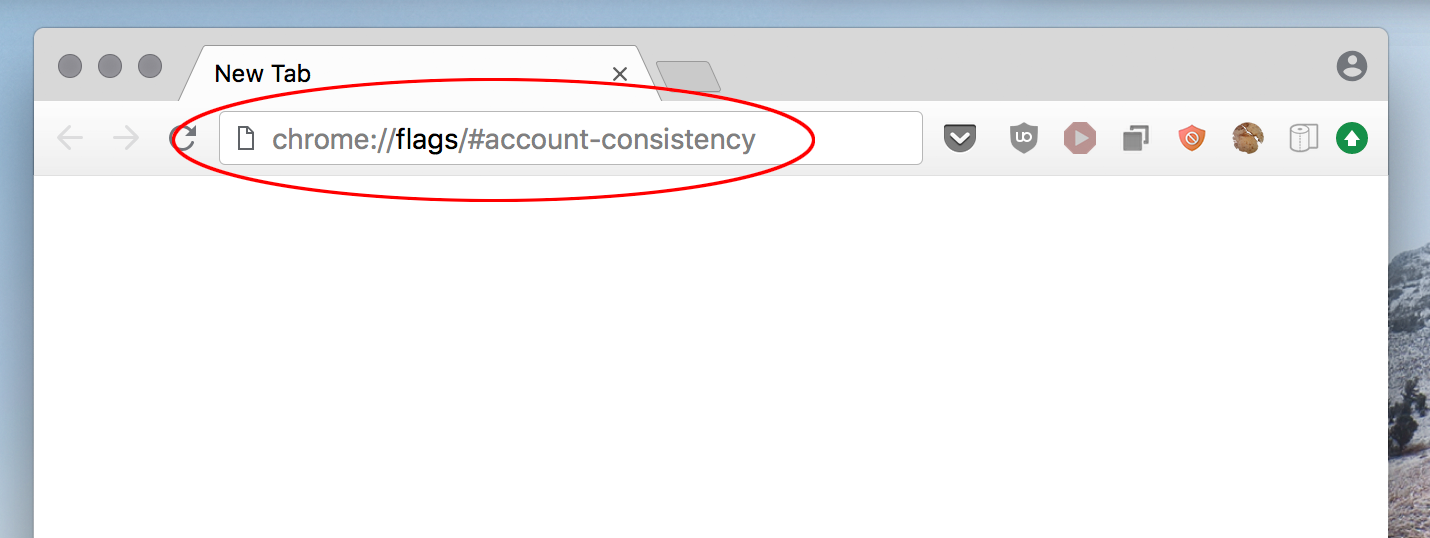
Interestingly, I can't find any official documentation about Chrome's flag features. If anyone finds a link please tweet me: @mattccrampton
Step #2
Find the option that says...
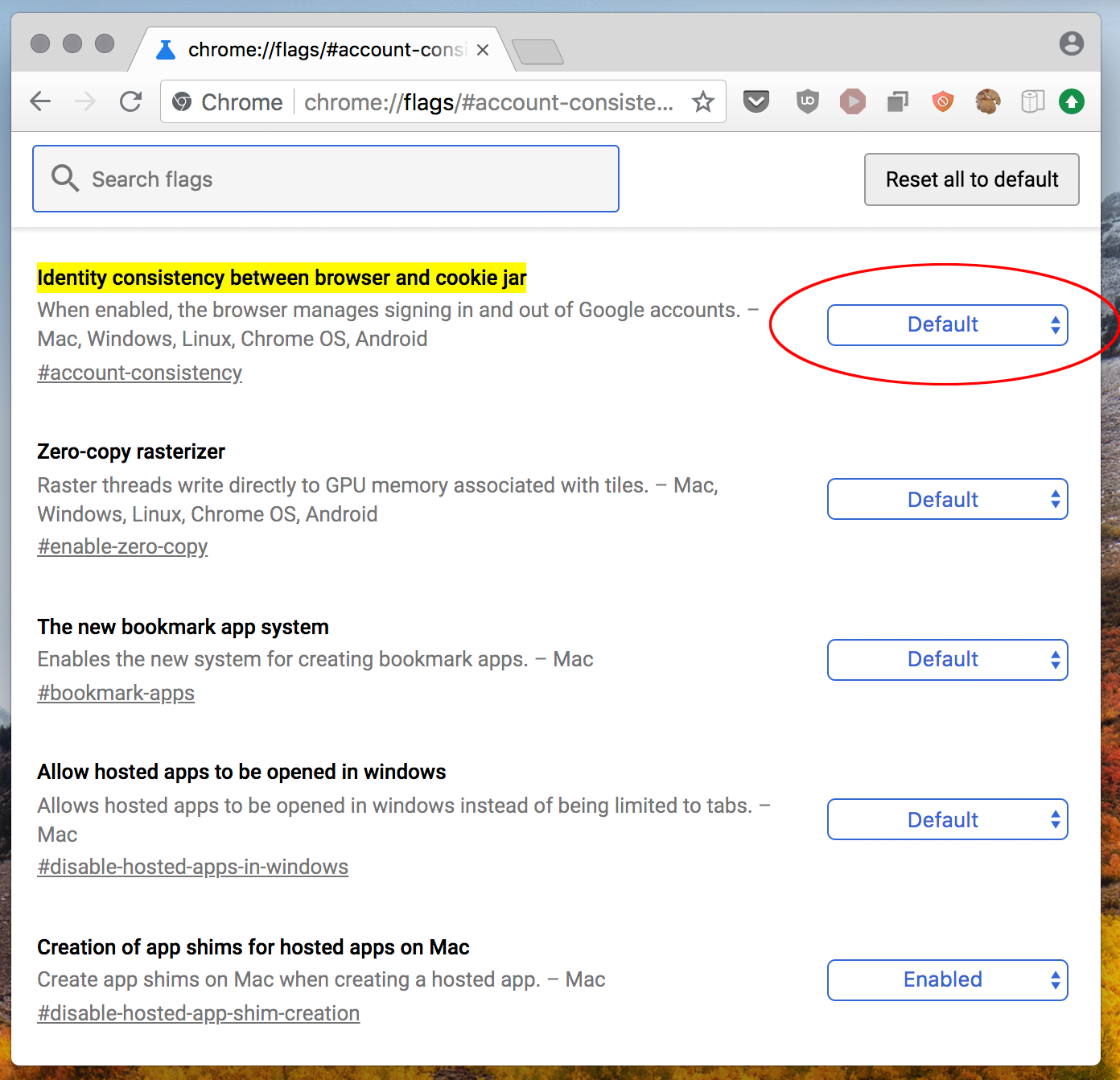
And switch it from "Default" to "Disabled"...
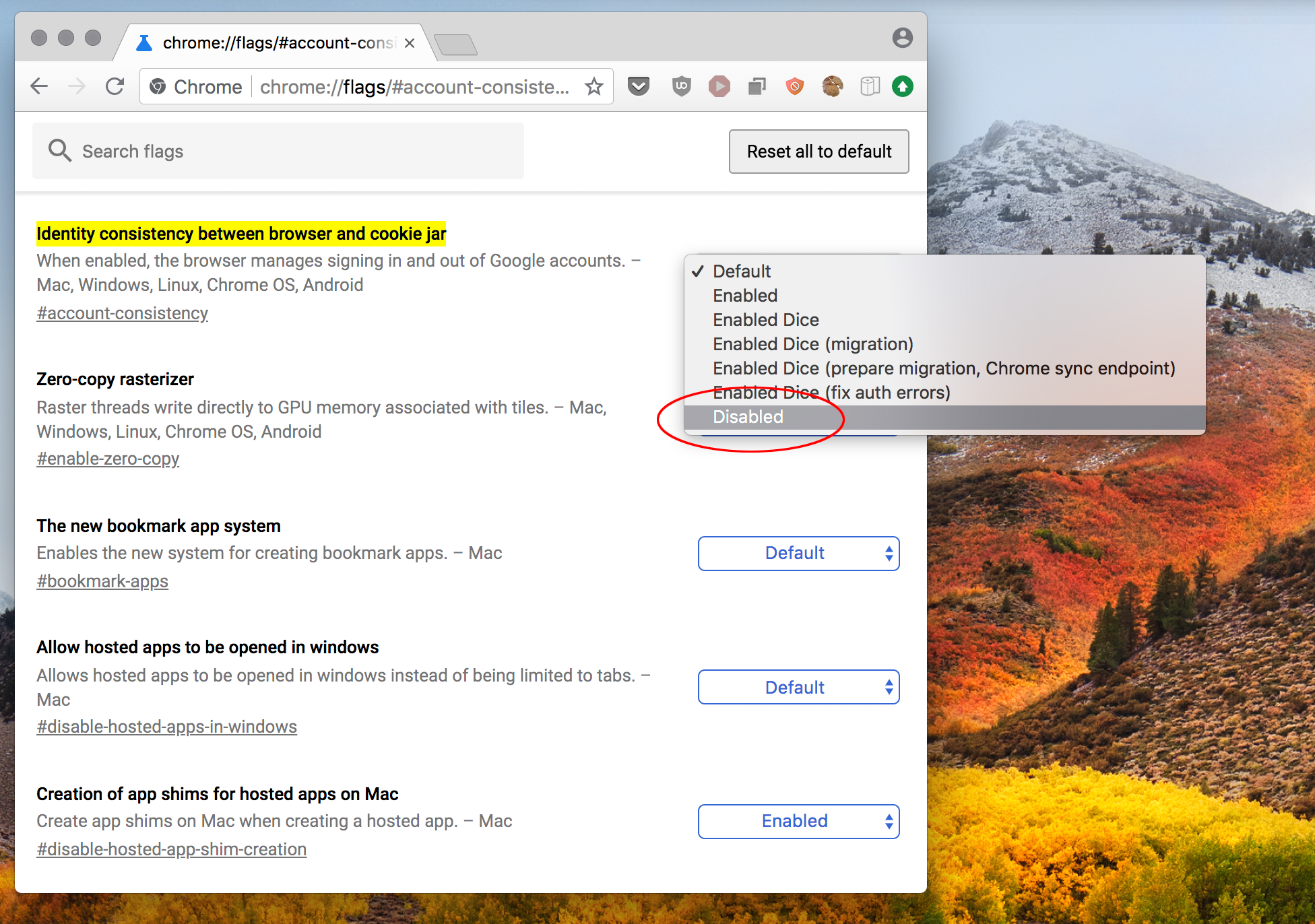
Step #3
Now click "Relaunch Now" to restart Google Chrome so your changes take effect...
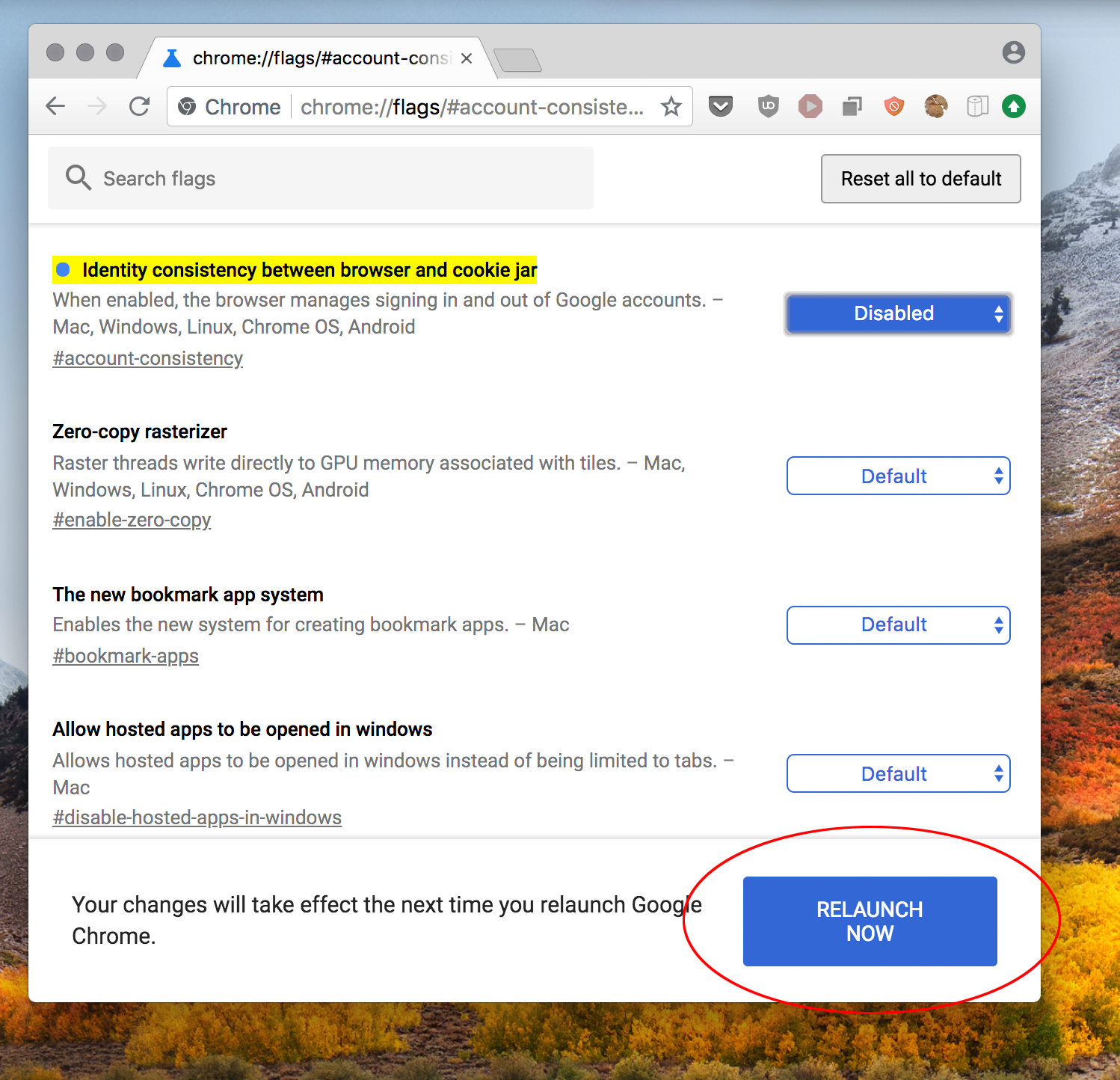
Step #4
Success! Now we can see that even though I'm logged into my gmail account, I continue to not be logged into my google chrome browser.
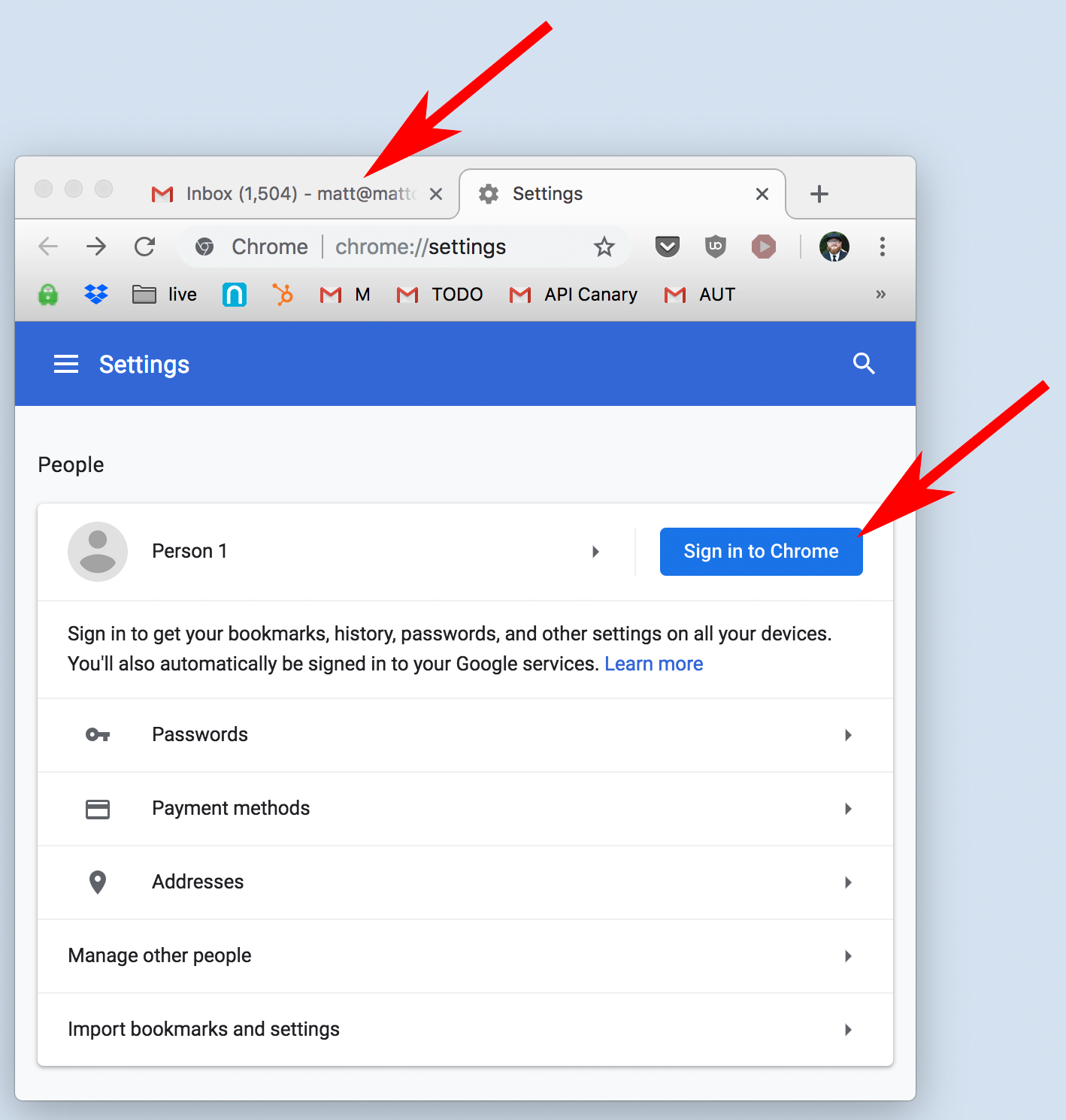
Thanks for reading, I hope you followed along and were able to get this working for yourself. If you're having issues or want to chat, ping me on twitter: @mattccrampton
To: @mattccrampton
0
Other Posts

When exporting photos from a service like Flickr, perhaps after they've given notice that they're going to delete our photos if you don't subscribe to......
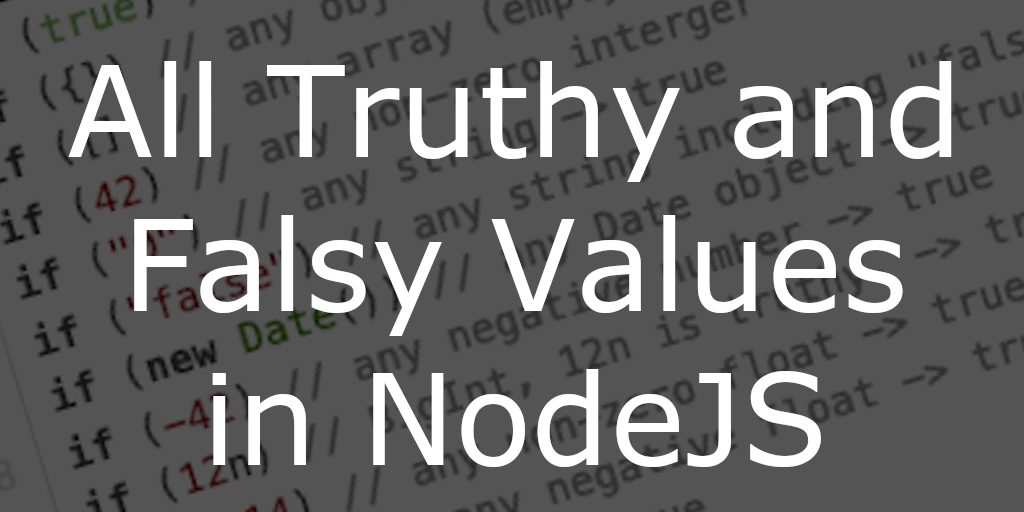
All Truthy and Falsy Javascript Values In Nodejs, every value has an associated boolean, true or false, value. For example, a null value has an......
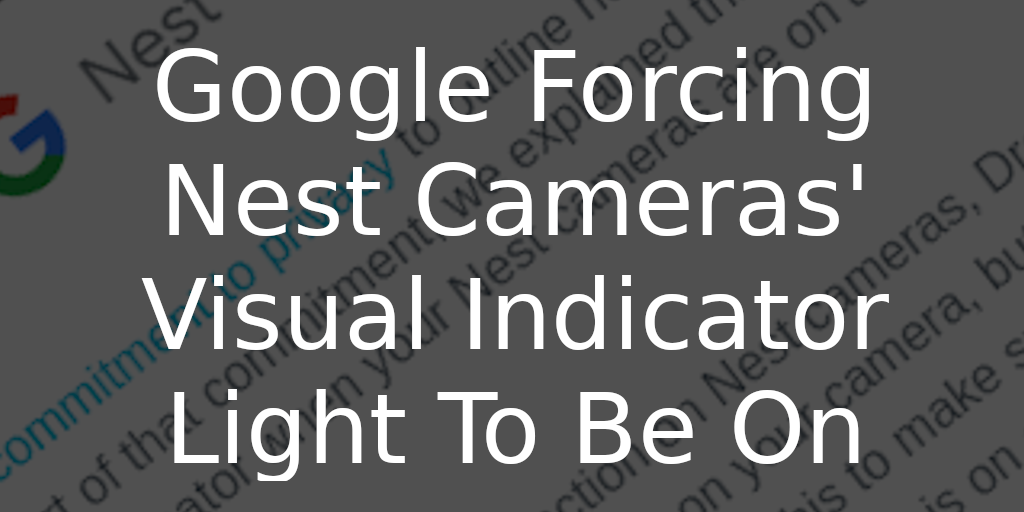
Google Forcing Nest Cameras Visual Indicator Light To Be On Received the following email from Google today... Full email text... Recently, we shared our commitment......

Posting to Twitter with Python - Part Two: Posting Photos NOTE: This is part two of my posting to Twitter with Python tutorial. If you......
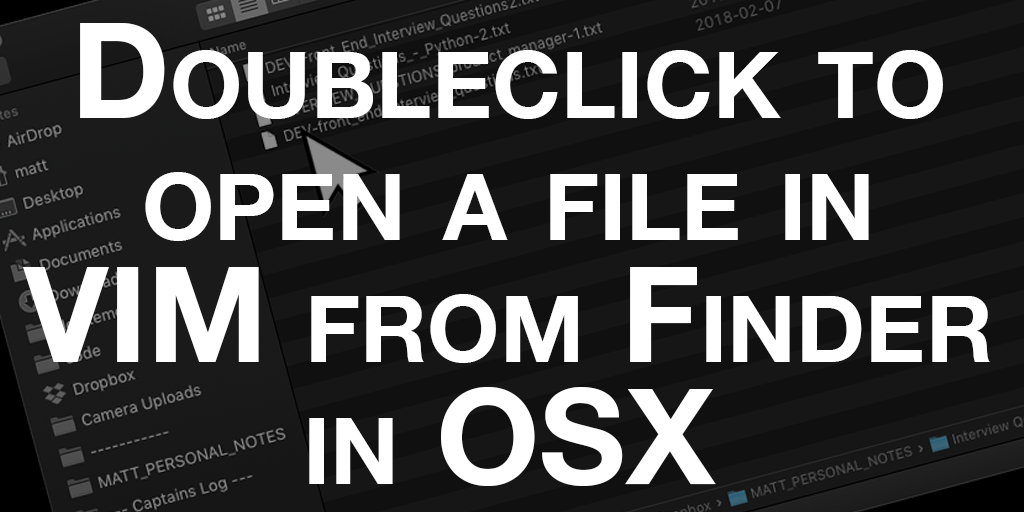
Doubleclick to open a file in VIM from OSX I use VIM for just about everything from note taking to coding to keeping track of......
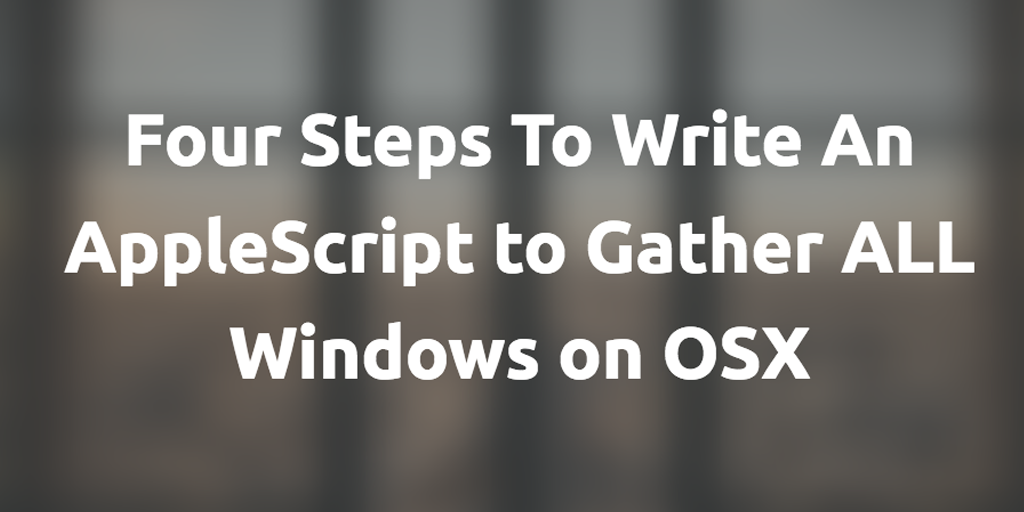
Four Steps To Write An AppleScript to Gather ALL Windows on OSX I have no idea why, but there is no built-in way to gather......
Other Software Development Blog Posts

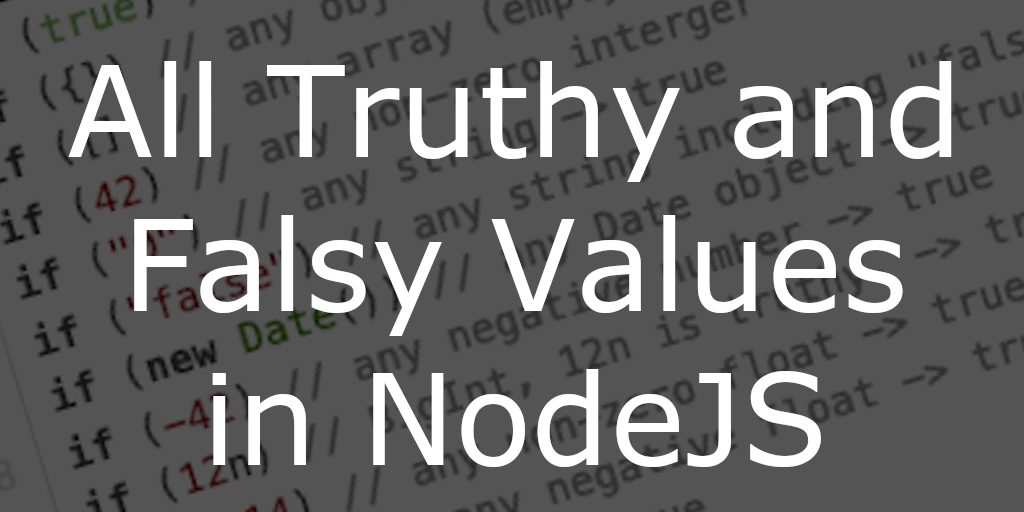
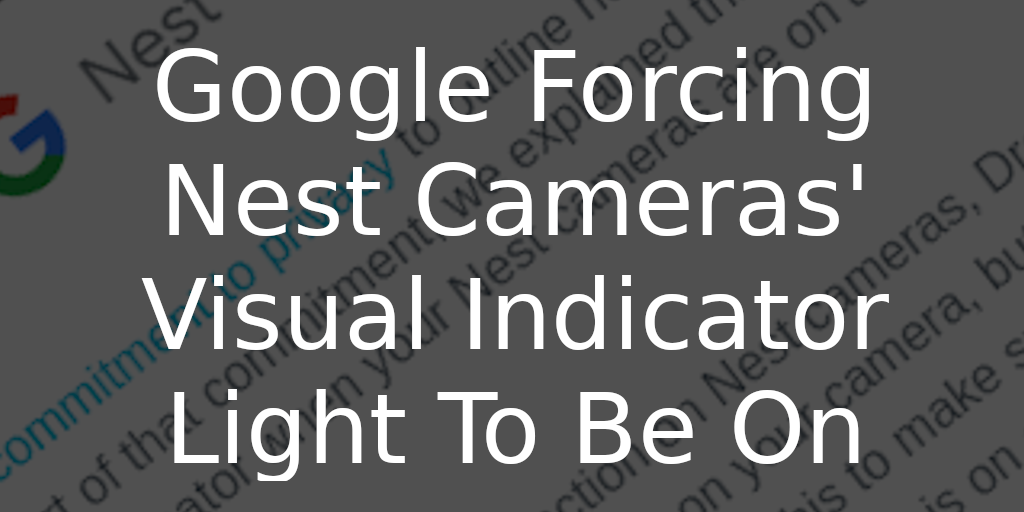

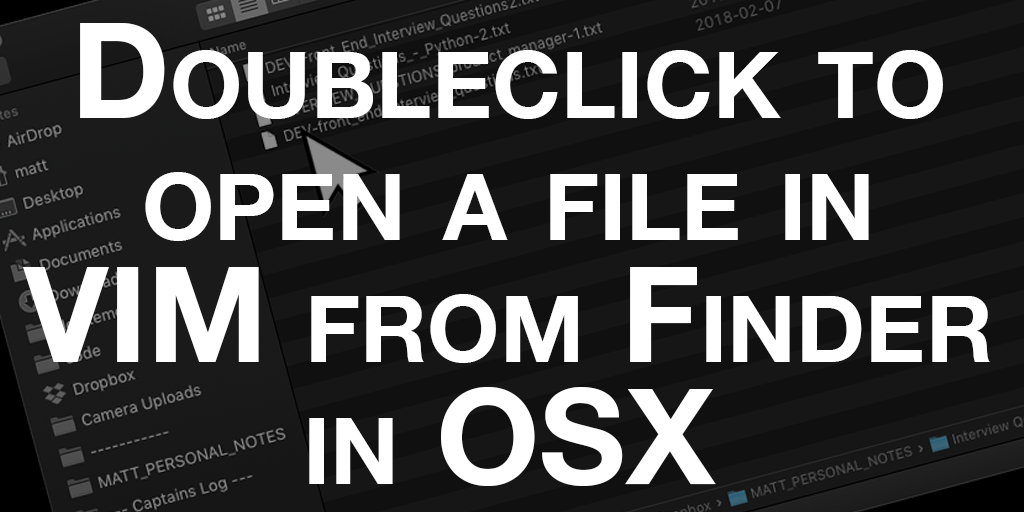
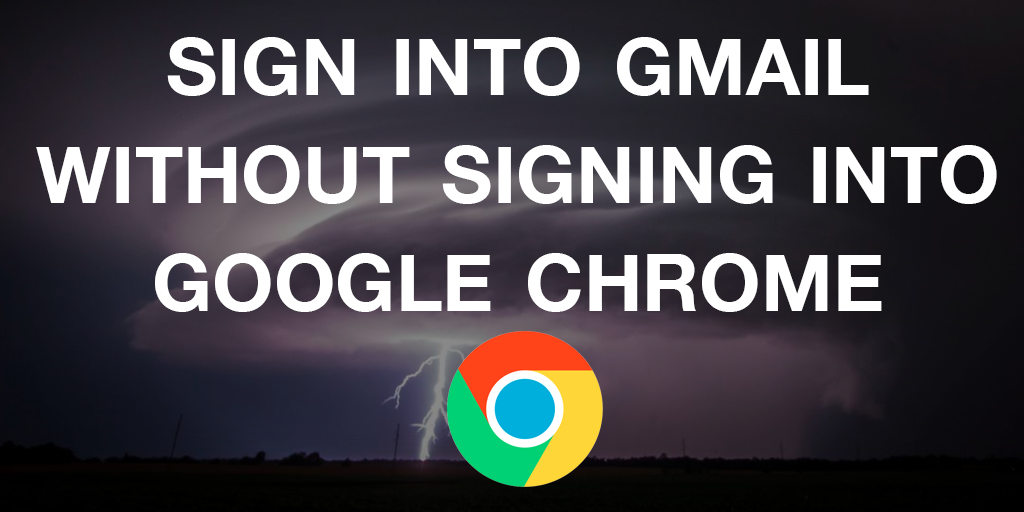
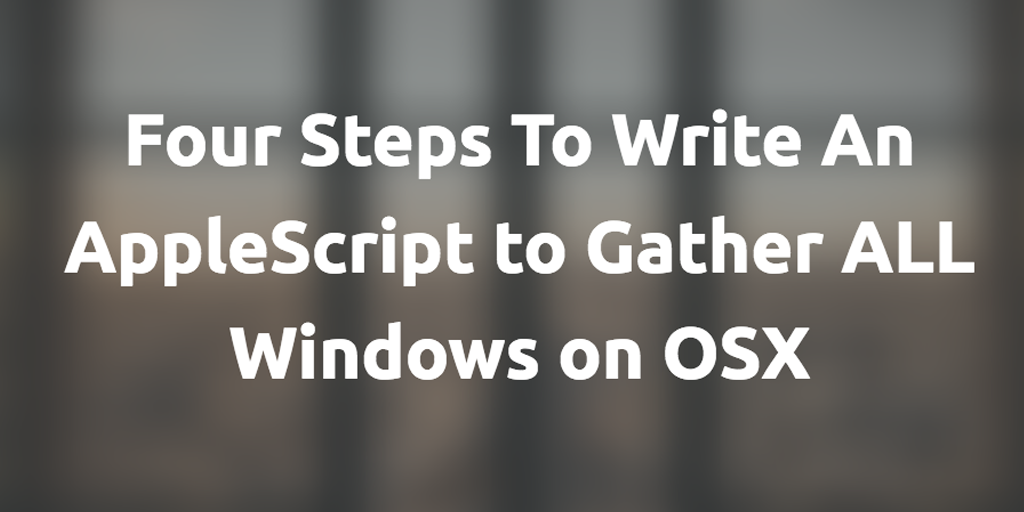


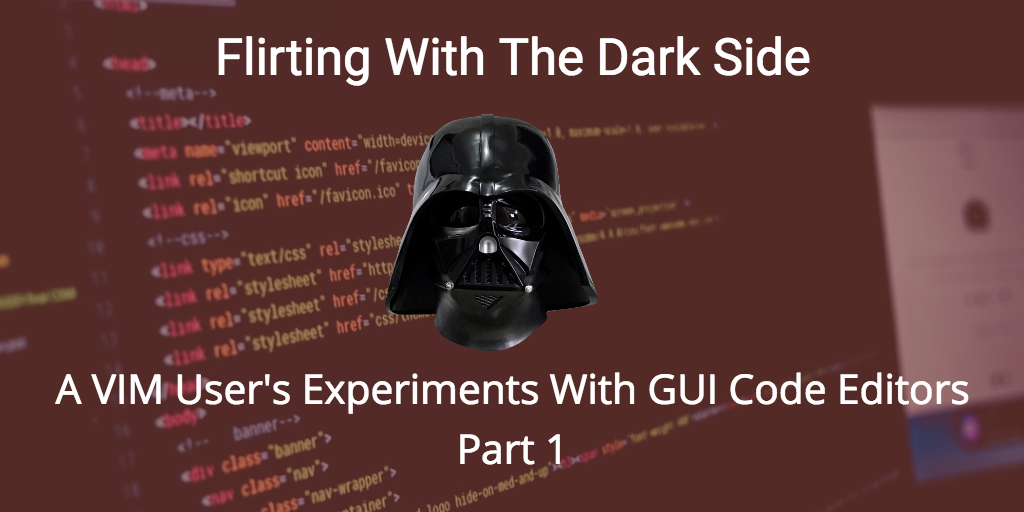

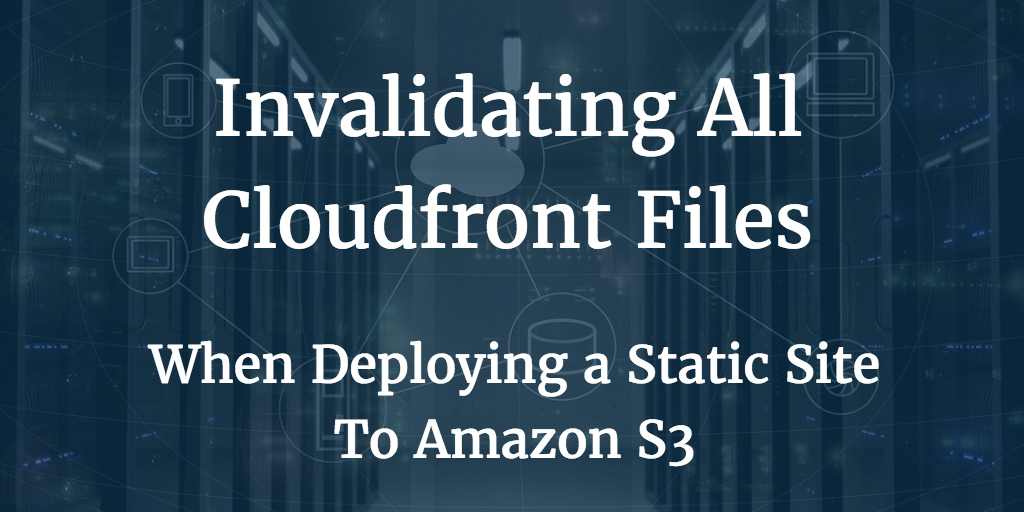
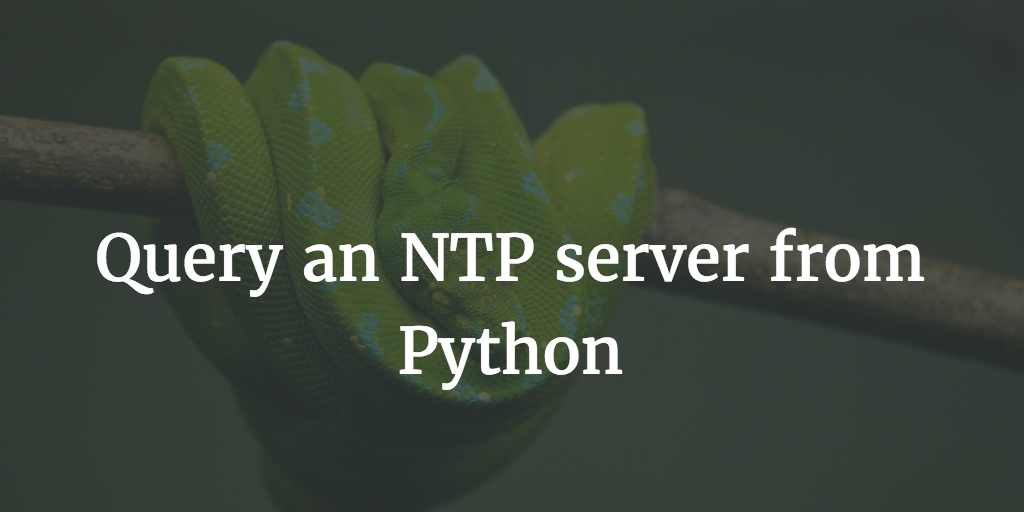
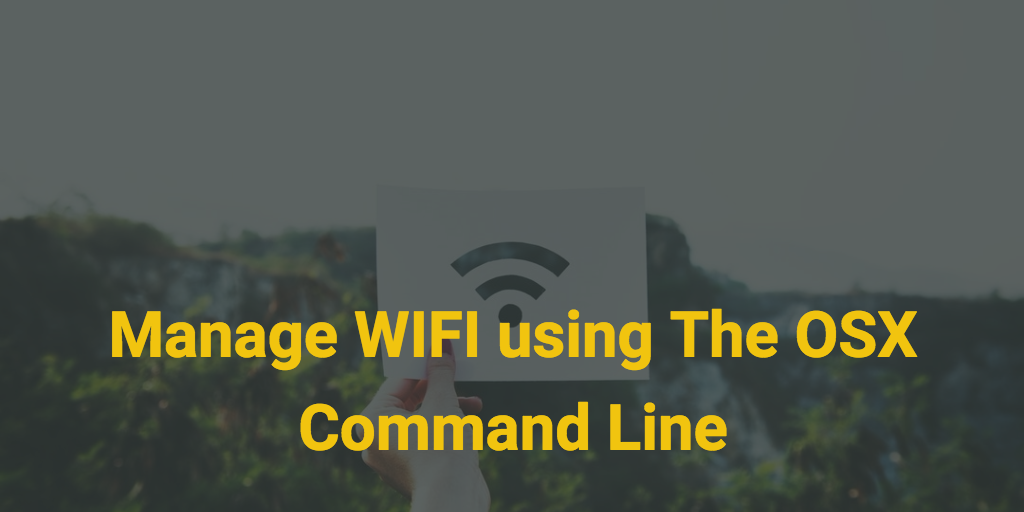

Other Blog Posts


Media Appearances


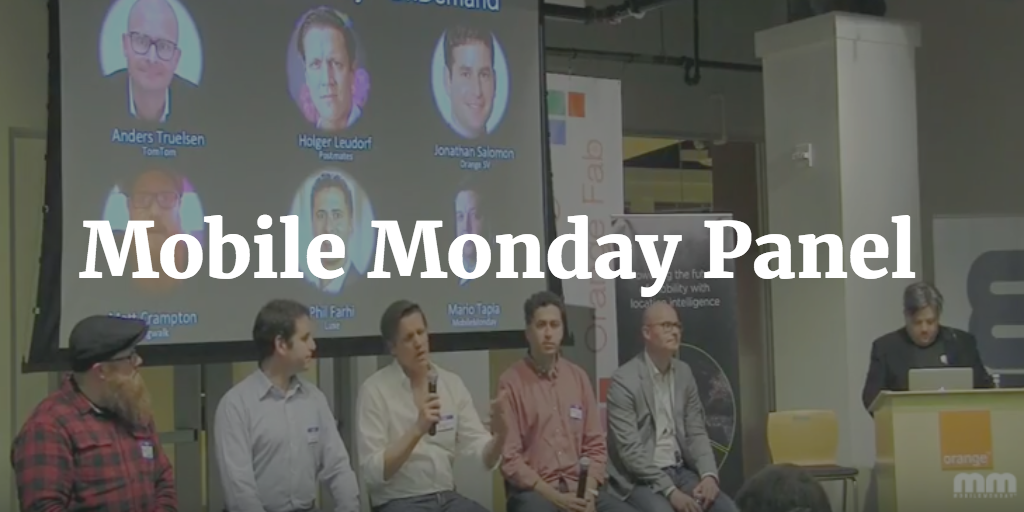






Print Interviews




